2020. 6. 6. 06:30ㆍOracle Cloud
Contents
* 해당 내용은 오라클 제품을 다루고 있지만 이는 개인적인 테스트 결과이며, 오라클 공식 문서는 아님을 미리 밝힙니다.
sendmail 설치입니다.
HTTPS 설정을 위한 SSL 인증서를 받기 전에 sendmail을 설치해야 손쉽게 설치가 가능합니다.
여기서는 SSL인증서를 받기 전의 sendmail 설치를 소개하고 추후 15. Wordpress 설치 후 서버 및 Wordpress 환경 설정하기까지 완성한 다음에 HTTPS 설정 후 sendmail 설치에 대해서 알아보겠습니다.
이번에는
B. sendmail과 관련된 설정 수정 (sendmailconfig / php.ini)
이렇게 3가지로 나누어 진행해 보겠습니다.
우선 SENDMAIL을 설치해 보겠습니다.
11-1. sendmail 설치
명령창에서 sudo apt-get install sendmail 를 입력합니다.
그러면 여러가지 설치가 진행됩니다.
여기서 설치 확인 요청이 들어오는데 Y를 선택하시면 됩니다.
After this operation, 5185 kB of additional disk space will be used.
Do you want to continue? [Y/n] y
ubuntu@wordpress:~$ sudo apt-get install sendmail
Reading package lists... Done
Building dependency tree
Reading state information... Done
The following package was automatically installed and is no longer required:
grub-pc-bin
Use 'sudo apt autoremove' to remove it.
The following additional packages will be installed:
liblockfile-bin liblockfile1 lockfile-progs m4 make procmail sendmail-base
sendmail-bin sendmail-cf sensible-mda
Suggested packages:
m4-doc make-doc sendmail-doc rmail logcheck resolvconf sasl2-bin
The following NEW packages will be installed:
liblockfile-bin liblockfile1 lockfile-progs m4 make procmail sendmail
sendmail-base sendmail-bin sendmail-cf sensible-mda
0 upgraded, 11 newly installed, 0 to remove and 7 not upgraded.
Need to get 1250 kB of archives.
After this operation, 5185 kB of additional disk space will be used.
Do you want to continue? [Y/n] y
Get:1 http://ap-seoul-1-ad-1.clouds.archive.ubuntu.com/ubuntu bionic/main amd64 m4 amd64 1.4.18-1 [197 kB]
Get:2 http://ap-seoul-1-ad-1.clouds.archive.ubuntu.com/ubuntu bionic/main amd64 make amd64 4.1-9.1ubuntu1 [154 kB]
Get:3 http://ap-seoul-1-ad-1.clouds.archive.ubuntu.com/ubuntu bionic/main amd64 liblockfile-bin amd64 1.14-1.1 [11.9 kB]
Get:4 http://ap-seoul-1-ad-1.clouds.archive.ubuntu.com/ubuntu bionic/main amd64 liblockfile1 amd64 1.14-1.1 [6804 B]
Get:5 http://ap-seoul-1-ad-1.clouds.archive.ubuntu.com/ubuntu bionic/main amd64 lockfile-progs amd64 0.1.17build1 [9608 B]
Get:6 http://ap-seoul-1-ad-1.clouds.archive.ubuntu.com/ubuntu bionic/universe amd64 sendmail-base all 8.15.2-10 [137 kB]
Get:7 http://ap-seoul-1-ad-1.clouds.archive.ubuntu.com/ubuntu bionic/universe amd64 sendmail-cf all 8.15.2-10 [84.5 kB]
Get:8 http://ap-seoul-1-ad-1.clouds.archive.ubuntu.com/ubuntu bionic/universe amd64 sendmail-bin amd64 8.15.2-10 [495 kB]
Get:9 http://ap-seoul-1-ad-1.clouds.archive.ubuntu.com/ubuntu bionic/main amd64 procmail amd64 3.22-26 [140 kB]
Get:10 http://ap-seoul-1-ad-1.clouds.archive.ubuntu.com/ubuntu bionic/universe amd64 sensible-mda amd64 8.15.2-10 [8376 B]
Get:11 http://ap-seoul-1-ad-1.clouds.archive.ubuntu.com/ubuntu bionic/universe amd64 sendmail all 8.15.2-10 [6380 B]
Fetched 1250 kB in 6s (204 kB/s)
Selecting previously unselected package m4.
(Reading database ... 102156 files and directories currently installed.)
Preparing to unpack .../00-m4_1.4.18-1_amd64.deb ...
Unpacking m4 (1.4.18-1) ...
Selecting previously unselected package make.
Preparing to unpack .../01-make_4.1-9.1ubuntu1_amd64.deb ...
Unpacking make (4.1-9.1ubuntu1) ...
Selecting previously unselected package liblockfile-bin.
Preparing to unpack .../02-liblockfile-bin_1.14-1.1_amd64.deb ...
Unpacking liblockfile-bin (1.14-1.1) ...
Selecting previously unselected package liblockfile1:amd64.
Preparing to unpack .../03-liblockfile1_1.14-1.1_amd64.deb ...
Unpacking liblockfile1:amd64 (1.14-1.1) ...
Selecting previously unselected package lockfile-progs.
Preparing to unpack .../04-lockfile-progs_0.1.17build1_amd64.deb ...
Unpacking lockfile-progs (0.1.17build1) ...
Selecting previously unselected package sendmail-base.
Preparing to unpack .../05-sendmail-base_8.15.2-10_all.deb ...
Unpacking sendmail-base (8.15.2-10) ...
Selecting previously unselected package sendmail-cf.
Preparing to unpack .../06-sendmail-cf_8.15.2-10_all.deb ...
Unpacking sendmail-cf (8.15.2-10) ...
Selecting previously unselected package sendmail-bin.
Preparing to unpack .../07-sendmail-bin_8.15.2-10_amd64.deb ...
Unpacking sendmail-bin (8.15.2-10) ...
Selecting previously unselected package procmail.
Preparing to unpack .../08-procmail_3.22-26_amd64.deb ...
Unpacking procmail (3.22-26) ...
Selecting previously unselected package sensible-mda.
Preparing to unpack .../09-sensible-mda_8.15.2-10_amd64.deb ...
Unpacking sensible-mda (8.15.2-10) ...
Selecting previously unselected package sendmail.
Preparing to unpack .../10-sendmail_8.15.2-10_all.deb ...
Unpacking sendmail (8.15.2-10) ...
Setting up procmail (3.22-26) ...
Setting up liblockfile-bin (1.14-1.1) ...
Setting up make (4.1-9.1ubuntu1) ...
Setting up liblockfile1:amd64 (1.14-1.1) ...
Setting up m4 (1.4.18-1) ...
Setting up sendmail-cf (8.15.2-10) ...
Setting up lockfile-progs (0.1.17build1) ...
Setting up sendmail-base (8.15.2-10) ...
adduser: Warning: The home directory `/var/lib/sendmail' does not belong to the user you are currently creating.
Setting up sendmail-bin (8.15.2-10) ...
update-alternatives: using /usr/lib/sm.bin/sendmail to provide /usr/sbin/sendmail-mta (sendmail-mta) in auto mode
update-alternatives: using /usr/lib/sm.bin/sendmail to provide /usr/sbin/sendmail-msp (sendmail-msp) in auto mode
You are doing a new install, or have erased /etc/mail/sendmail.mc.
If you've accidentaly erased /etc/mail/sendmail.mc, check /var/backups.
I am creating a safe, default sendmail.mc for you and you can
run sendmailconfig later if you need to change the defaults.
Updating sendmail environment ...
Validating configuration.
Writing configuration to /etc/mail/sendmail.conf.
Writing /etc/cron.d/sendmail.
Could not open /etc/mail/databases(No such file or directory), creating it.
Could not open /etc/mail/sendmail.mc(No such file or directory)
Reading configuration from /etc/mail/sendmail.conf.
Validating configuration.
Writing configuration to /etc/mail/sendmail.conf.
Writing /etc/cron.d/sendmail.
Turning off Host Status collection
Could not open /etc/mail/databases(No such file or directory), creating it.
Reading configuration from /etc/mail/sendmail.conf.
Validating configuration.
Creating /etc/mail/databases...
Checking filesystem, this may take some time - it will not hang!
... Done.
Checking for installed MDAs...
Adding link for newly extant program (mail.local)
Adding link for newly extant program (procmail)
sasl2-bin not installed, not configuring sendmail support.
To enable sendmail SASL2 support at a later date, invoke "/usr/share/sendmail/update_auth"
Creating/Updating SSL(for TLS) information
Creating /etc/mail/tls/starttls.m4...
Creating SSL certificates for sendmail.
Generating DSA parameters, 2048 bit long prime
This could take some time
............+....+++++++++++++++++++++++++++++++++++++++++++++++++++++++++++++++++*
....+......................+......+.....+........+....+........+......................+..+.........................+..+...+......+............+..........+............+.......+..+...+...................................+....+...................+...................+.......................+............+....+............+......+....+....+.............+..............+.+...................................+.+...............................+...+....+................................+........+.+........+............+........+.....+..............+............+.....................+........+..................+....+........+..+.........+........+.................+.+....+.....+.......+....+...+......+........+............................+............+.............+............+.........+..............+.......+.....+...+.........................+.........+...........+...+........+..+.....+.+......+..................+.............+........+.....................+..........+...........+........+............+.....+..................+.........+.+.........+.......+....+..........+..+....+.............+....+......+.........+.........+...+.....+...........+.......+.....+..........+...+.+...........+...................+..+...+.........+.+....+................+...+...+++++++++++++++++++++++++++++++++++++++++++++++++++++++++++++++++*
Generating RSA private key, 2048 bit long modulus (2 primes)
........+++++
.................+++++
e is 65537 (0x010001)
*** *** *** WARNING *** WARNING *** WARNING *** WARNING *** *** ***
Everything you need to support STARTTLS (encrypted mail transmission
and user authentication via certificates) is installed and configured
but is *NOT* being used.
To enable sendmail to use STARTTLS, you need to:
1) Add this line to /etc/mail/sendmail.mc and optionally
to /etc/mail/submit.mc:
include(`/etc/mail/tls/starttls.m4')dnl
2) Run sendmailconfig
3) Restart sendmail
Updating /etc/hosts.allow, adding "sendmail: all".
Please edit /etc/hosts.allow and check the rules location to
make sure your security measures have not been overridden -
it is common to move the sendmail:all line to the *end* of
the file, so your more selective rules take precedence.
Checking {sendmail,submit}.mc and related databases...
Reading configuration from /etc/mail/sendmail.conf.
Validating configuration.
Creating /etc/mail/databases...
Reading configuration from /etc/mail/sendmail.conf.
Validating configuration.
Creating /etc/mail/databases...
Reading configuration from /etc/mail/sendmail.conf.
Validating configuration.
Creating /etc/mail/Makefile...
Reading configuration from /etc/mail/sendmail.conf.
Validating configuration.
Writing configuration to /etc/mail/sendmail.conf.
Writing /etc/cron.d/sendmail.
Disabling HOST statistics file(/var/lib/sendmail/host_status).
Creating /etc/mail/sendmail.cf...
Creating /etc/mail/submit.cf...
Informational: confCR_FILE file empty: /etc/mail/relay-domains
Warning: confCT_FILE source file not found: /etc/mail/trusted-users
it was created
Informational: confCT_FILE file empty: /etc/mail/trusted-users
Warning: confCW_FILE source file not found: /etc/mail/local-host-names
it was created
Warning: access_db source file not found: /etc/mail/access
it was created
Updating /etc/mail/access...
Linking /etc/aliases to /etc/mail/aliases
Informational: ALIAS_FILE file empty: /etc/mail/aliases
Updating /etc/mail/aliases...
WARNING: local host name (oracle-wordpress) is not qualified; see cf/README: WHO AM I?
/etc/mail/aliases: 0 aliases, longest 0 bytes, 0 bytes total
Warning: 3 database(s) sources
were not found, (but were created)
please investigate.
Setting up sensible-mda (8.15.2-10) ...
Setting up sendmail (8.15.2-10) ...
Processing triggers for man-db (2.8.3-2ubuntu0.1) ...
Processing triggers for ureadahead (0.100.0-21) ...
Processing triggers for install-info (6.5.0.dfsg.1-2) ...
Processing triggers for libc-bin (2.27-3ubuntu1) ...
Processing triggers for systemd (237-3ubuntu10.41) ...그럼. 설치가 완료되었습니다.
그럼 sendmailconfig를 설정해보겠습니다.
아까 설치 중간에 Run sendmailconfig라고 있었습니다. 이 부분을 설정하라는 이야기겠죠.
11-2. sendmailconfig 설정 및 php.ini 파일 수정
명령창에서 sudo sendmailconfig 를 입력합니다.
그럼 동의를 3번 구합니다. 여기서 Y를 입력해 주시면 됩니다.
Configure sendmail with the existing /etc/mail/sendmail.conf? [Y] Y
Configure sendmail with the existing /etc/mail/sendmail.mc? [Y] Y
Reload the running sendmail now with the new configuration? [Y] Y
그럼 /etc/ 폴더 아래 /mail/ 폴더와 또 그 아래 /tls/ 폴더가 생성됩니다.
ubuntu@wordpress:~$ sudo sendmailconfig
Configure sendmail with the existing /etc/mail/sendmail.conf? [Y] y
Reading configuration from /etc/mail/sendmail.conf.
Validating configuration.
Writing configuration to /etc/mail/sendmail.conf.
Writing /etc/cron.d/sendmail.
Configure sendmail with the existing /etc/mail/sendmail.mc? [Y] y
Updating sendmail environment ...
Reading configuration from /etc/mail/sendmail.conf.
Validating configuration.
Writing configuration to /etc/mail/sendmail.conf.
Writing /etc/cron.d/sendmail.
Reading configuration from /etc/mail/sendmail.conf.
Validating configuration.
Writing configuration to /etc/mail/sendmail.conf.
Writing /etc/cron.d/sendmail.
Could not open /etc/mail/databases(No such file or directory), creating it.
Reading configuration from /etc/mail/sendmail.conf.
Validating configuration.
Creating /etc/mail/databases...
Checking filesystem, this may take some time - it will not hang!
... Done.
Checking for installed MDAs...
sasl2-bin not installed, not configuring sendmail support.
To enable sendmail SASL2 support at a later date, invoke "/usr/share/sendmail/update_auth"
Creating/Updating SSL(for TLS) information
Creating /etc/mail/tls/starttls.m4...
You already have sendmail certificates
*** *** *** WARNING *** WARNING *** WARNING *** WARNING *** *** ***
Everything you need to support STARTTLS (encrypted mail transmission
and user authentication via certificates) is installed and configured
but is *NOT* being used.
To enable sendmail to use STARTTLS, you need to:
1) Add this line to /etc/mail/sendmail.mc and optionally
to /etc/mail/submit.mc:
include(`/etc/mail/tls/starttls.m4')dnl
2) Run sendmailconfig
3) Restart sendmail
Checking {sendmail,submit}.mc and related databases...
Reading configuration from /etc/mail/sendmail.conf.
Validating configuration.
Creating /etc/mail/databases...
Reading configuration from /etc/mail/sendmail.conf.
Validating configuration.
Creating /etc/mail/databases...
Reading configuration from /etc/mail/sendmail.conf.
Validating configuration.
Creating /etc/mail/Makefile...
Reading configuration from /etc/mail/sendmail.conf.
Validating configuration.
Writing configuration to /etc/mail/sendmail.conf.
Writing /etc/cron.d/sendmail.
Disabling HOST statistics file(/var/lib/sendmail/host_status).
Creating /etc/mail/sendmail.cf...
Creating /etc/mail/submit.cf...
Informational: confCR_FILE file empty: /etc/mail/relay-domains
Informational: confCT_FILE file empty: /etc/mail/trusted-users
Updating /etc/mail/access...
Informational: ALIAS_FILE file empty: /etc/mail/aliases
Updating /etc/mail/aliases...
WARNING: local host name (oracle-wordpress) is not qualified; see cf/README: WHO AM I?
/etc/mail/aliases: 0 aliases, longest 0 bytes, 0 bytes total
Reload the running sendmail now with the new configuration? [Y] y
Reloading sendmail ...그리고 php에서 sendmail을 사용할 수 있도록 php.ini를 수정합니다.
명령창에서 sudo nano /etc/php/7.4/fpm/php.ini 를 입력합니다.
ubuntu@wordpress:~$ sudo nano /etc/php/7.4/fpm/php.ini그럼 나노편집기가 나타나는데 이때 CTRL + W를 눌어 sendmail_path라고 검색합니다.
GNU nano 2.9.3 /etc/php/7.4/fpm/php.ini
; http://php.net/phar.require-hash
;phar.require_hash = On
;phar.cache_list =
[mail function]
; For Win32 only.
; http://php.net/smtp
SMTP = localhost
; http://php.net/smtp-port
smtp_port = 25
; For Win32 only.
; http://php.net/sendmail-from
;sendmail_from = me@example.com
; For Unix only. You may supply arguments as well (default: "sendmail -t -i").
; http://php.net/sendmail-path
;sendmail_path =
; Force the addition of the specified parameters to be passed as extra parameters
; to the sendmail binary. These parameters will always replace the value of
; the 5th parameter to mail().
;mail.force_extra_parameters =
; Add X-PHP-Originating-Script: that will include uid of the script followed by the$
mail.add_x_header = Off
; The path to a log file that will log all mail() calls. Log entries include
; the full path of the script, line number, To address and headers.
;mail.log =
; Log mail to syslog (Event Log on Windows).
;mail.log = syslog
[ODBC]
; http://php.net/odbc.default-db
;odbc.default_db = Not yet implemented위 화면 처럼 나타나면 ;sendmail_path = 항목에서 ;를 삭제하고 "env -i /usr/sbin/sendmail -t -i" 를 입력합니다.
해당 줄은 sendmail_path = "env -i /usr/sbin/sendmail -t -i" 됩니다.
; For Unix only. You may supply arguments as well (default: "sendmail -t -i").
; http://php.net/sendmail-path
sendmail_path = "env -i /usr/sbin/sendmail -t -i"이렇게 입력하셨다면 CTRL + X키를 누르고 Y를 누른 다음 파일명이 나타나면 엔터키를 누릅니다.
그리고 마지막으로 PHP-FPM을 재시작해 줍니다.
명령창에 sudo systemctl restart php7.4-fpm 을 입력합니다.
ubuntu@wordpress:~$ sudo systemctl restart php7.4-fpm이제 설치 및 환경 설정까지 완료 했으므로 서버에서 메일을 테스트로 발송해 보겠습니다.
11-3. Sendmail 발송
우선 명령창에서 sudo service sendmail start를 입력합니다.
ubuntu@wordpress:~$ sudo service sendmail start그럼 sendmail이 구동합니다.
sendmail이 정상적으로 구동중인지 확인하려면 명령창에서 sudo service sendmail status 를 입력합니다.
ubuntu@wordpress:~$ sudo service sendmail statusActive: active (running) since Sun 2020-05-31 15:59:20 KST; 9min ago
이런식으로 active (running) 이 나오면 정상 동작 중입니다.
이때 계속 돌고 있는데 CTRL + C키를 누르면 빠져나올 수 있습니다.
ubuntu@wordpress:~$ sudo service sendmail status
● sendmail.service - LSB: powerful, efficient, and scalable Mail Transport Agent
Loaded: loaded (/etc/init.d/sendmail; generated)
Active: active (running) since Sun 2020-05-31 15:59:20 KST; 9min ago
Docs: man:systemd-sysv-generator(8)
Tasks: 1 (limit: 1120)
CGroup: /system.slice/sendmail.service
└─4090 sendmail: MTA: accepting connections
May 31 15:58:18 wordpress sm-mta[3046]: My unqualified host name (oracle-word
May 31 15:58:20 wordpress sm-msp-queue[3054]: My unqualified host name (oracl
May 31 15:59:18 wordpress sm-mta[3046]: unable to qualify my own domain name
May 31 15:59:18 wordpress sm-mta[3061]: starting daemon (8.15.2): SMTP+queuei
May 31 15:59:20 wordpress sendmail[2987]: ...done.
May 31 15:59:20 wordpress systemd[1]: Started LSB: powerful, efficient, and s
May 31 16:03:21 wordpress sm-mta[3061]: restarting /usr/sbin/sendmail-mta due
May 31 16:03:21 wordpress sm-mta[3061]: My unqualified host name (oracle-word
May 31 16:04:21 wordpress sm-mta[3061]: unable to qualify my own domain name
May 31 16:04:21 wordpress sm-mta[4090]: starting daemon (8.15.2): SMTP+queuei
lines 1-18/18 (END)이제 메일을 보내보겠습니다.
명령창에서 (echo "Subject: 오라클 메일에서 테스트 완성"; echo ; echo "Oracle Email Test 완성") | sendmail -i -v 나의 메일 주소 를 입력합니다.
ubuntu@wordpress:~$ (echo "Subject: 오라클 메일에서 테스트 완성"; echo ; echo "Oracle Email Test 완성") | sendmail -i -v itreport@itreport.tk
WARNING: local host name (wordpress) is not qualified; see cf/README: WHO AM I?
itreport@itreport.tk... Connecting to [127.0.0.1] via relay...
220 wordpress ESMTP Sendmail 8.15.2/8.15.2/Debian-10; Sun, 31 May 2020 16:13:38 +0900; (No UCE/UBE) logging access from: localhost(OK)-localhost [127.0.0.1]
>>> EHLO wordpress
250-wordpress Hello localhost [127.0.0.1], pleased to meet you
250-ENHANCEDSTATUSCODES
250-PIPELINING
250-EXPN
250-VERB
250-8BITMIME
250-SIZE
250-DSN
250-ETRN
250-AUTH DIGEST-MD5 CRAM-MD5
250-DELIVERBY
250 HELP
>>> VERB
250 2.0.0 Verbose mode
>>> MAIL From:<ubuntu@wordpress> SIZE=75 AUTH=ubuntu@wordpress
250 2.1.0 <ubuntu@wordpress>... Sender ok
>>> RCPT To:<itreport@itreport.tk>
>>> DATA
250 2.1.5 <itreport@itreport.tk>... Recipient ok
354 Enter mail, end with "." on a line by itself
>>> .
050 <itreport@itreport.tk>... Connecting to mx2.naver.com. via esmtp...
050 220 mx.naver.com ESMTP WLfot8cRSyWfCjOxBBZ6jQ - nsmtp
050 >>> EHLO wordpress
050 250-mx.naver.com Pleased to meet you
050 250-SIZE 41943040
050 250-8BITMIME
050 250-PIPELINING
050 250-STARTTLS
050 250 ENHANCEDSTATUSCODES
050 >>> STARTTLS
050 220 2.0.0 Ready to start TLS WLfot8cRSyWfCjOxBBZ6jQ - nsmtp
050 >>> EHLO wordpress
050 250-mx.naver.com Pleased to meet you
050 250-SIZE 41943040
050 250-8BITMIME
050 250-PIPELINING
050 250 ENHANCEDSTATUSCODES
050 >>> MAIL From:<ubuntu@wordpress> SIZE=366
050 250 2.1.0 OK WLfot8cRSyWfCjOxBBZ6jQ - nsmtp
050 >>> RCPT To:<itreport@itreport.tk>
050 >>> DATA
050 250 2.1.5 OK WLfot8cRSyWfCjOxBBZ6jQ - nsmtp
050 354 Go ahead WLfot8cRSyWfCjOxBBZ6jQ - nsmtp
050 >>> .
050 250 2.0.0 OK WLfot8cRSyWfCjOxBBZ6jQ - nsmtp
050 <itreport@itreport.tk>... Sent (OK WLfot8cRSyWfCjOxBBZ6jQ - nsmtp)
250 2.0.0 04V7Dceo004433 Message accepted for delivery
itreport@itreport.tk... Sent (04V7Dceo004433 Message accepted for delivery)
Closing connection to [127.0.0.1]
>>> QUIT
221 2.0.0 wordpress closing connection050 <itreport@itreport.tk>... Sent (OK WLfot8cRSyWfCjOxBBZ6jQ - nsmtp)
이렇게 Sent OK가 뜨면 정상 발송입니다.
* 근데 이상하게도 메일 발송까지 무지하게 오래 걸리더군요. 이 부분은 알아보겠습니다.
그럼 제 메일에서 확인해보겠습니다.
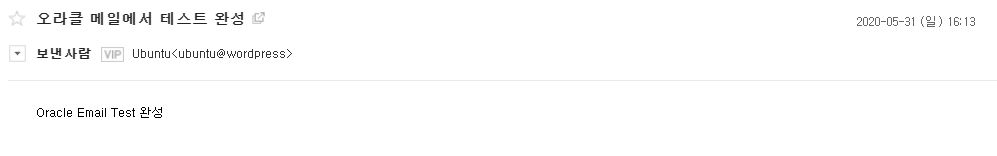
정상적으로 메일이 도착한 것을 확인할 수 있습니다.
Contents
* 해당 내용은 오라클 제품을 다루고 있지만 이는 개인적인 테스트 결과이며, 오라클 공식 문서는 아님을 미리 밝힙니다.
'Oracle Cloud' 카테고리의 다른 글
| 12. 오라클 클라우드에서 우분투 LEMP - HTTPS 적용을 위한 SSL 인증서 발급받기 (24) | 2020.06.07 |
|---|---|
| 오라클 클라우드 - Ubuntu에서 root 계정으로 SSH 접속 방법 (11) | 2020.06.06 |
| 10. 오라클 클라우드에서 우분투 LEMP - 도메인 연결하기 (5) | 2020.06.05 |
| 9. 오라클 클라우드에서 우분투 LEMP - phpMyAdmin 설치하기 (28) | 2020.06.04 |
| 8. 오라클 클라우드에서 우분투 LEMP - MariaDB 설치하기 (7) | 2020.06.03 |